Ever since our nonprofit organization was founded by Br. David Steindl-Rast and friends 22 years ago, our work has sought to fulfill its original purpose of serving you and a global community with “online support for offline [grateful] living.” As our community and organization evolve, our commitment to offering you an enriching online experience where you can connect, learn, and find guidance throughout your Grateful Living journey only deepens.
With the launch of our new website, we are now better prepared and resourced than ever to share the gifts of Grateful Living in more sustainable ways for a wider, more diverse global community. Below, enjoy an overview of new areas to explore, upgrades to your favorite features, and more.
Fresh new ways to explore our content library
We have reorganized our vast library of content to provide more tailored pathways and to make it easier for you to find what you’re seeking.
In addition to new topics and related collections, we have added new themes for each of the five guiding principles of Grateful Living and Br. David’s foundational Stop.Look.Go practice. You’ll find the principles, along with their dedicated introduction pages and audio meditations, on the homepage and elsewhere throughout the website. In response to many requests, we have added several new content categories, including meditations, music, and podcasts.
It is now much easier to find content from your favorite contributors like Green Renaissance, Br. David, Alex Elle, Kristi Nelson, and others. When viewing a piece of content, you may now click on the author’s name to explore all content by that author.
Our reimagined Explore page serves as a gateway into our robust library, whether you choose to navigate by topic, by principle, or by charting your own path.
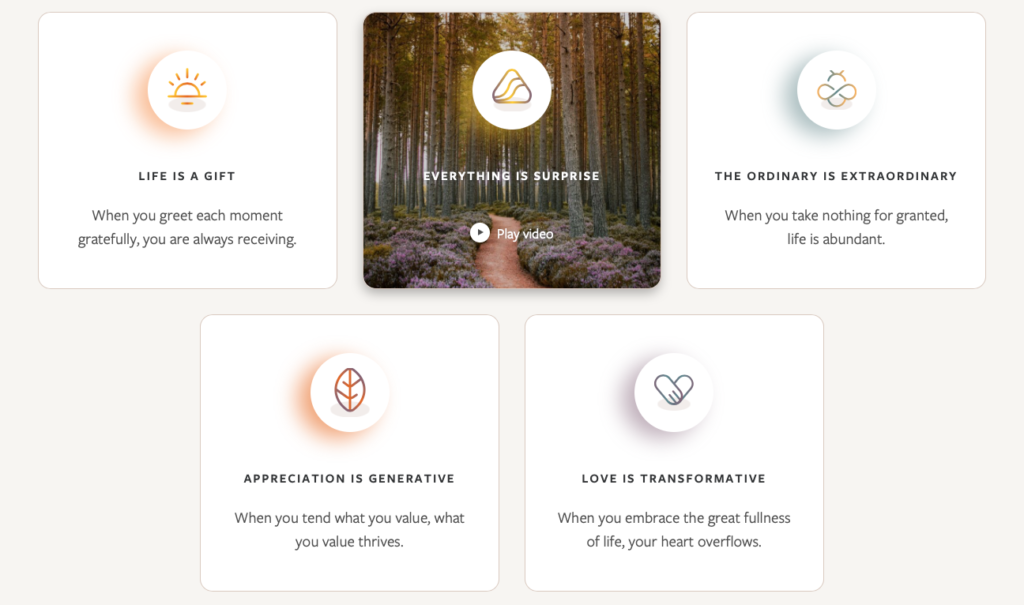
Upgrades to your favorite features
The tools you know, use, and love — including eCards, Light a Candle, and the Private Gratitude Journal — have all been refreshed and improved. We’ve made additional upgrades throughout the website to guide and enhance your experience.
A few highlights:
- eCards can now be sent via email or text message
- Light a Candle has been upgraded to include options for adding a purpose and more easily adding your candle to an organized candle group
- The Private Gratitude Journal has been improved for reliability and functionality
- You may now save your favorite content by clicking on the “Favorite” star icon — doing so will make anything you have favorited available on your profile page (Note: you must be logged in to use this feature)
- The Practice Space has been redesigned to serve as an entry point to inspiring and supporting your daily practice
- Our website navigation has been simplified
- Word for the Day and the Daily Question now appear together on our homepage and Practice Space
- We have made site-wide improvements to our search functionality
New community space and improved Gratitude Lounge
We now have our own community platform integrated into the website, allowing for greater engagement, interaction, and sharing. This community platform also serves as the new home for all of our courses and the Gratitude Lounge.
If you have an existing profile at gratefulness.org, your login information will work seamlessly on the new site and community space. If you have not yet created a free profile, you can do so here.
To explore our community space, visit community.grateful.org and follow the prompts to log in using your existing profile. If you’d like a tutorial on how this works, watch our website sneak peek video here, beginning around the 18:45 mark.
A central place for Br. David’s teachings
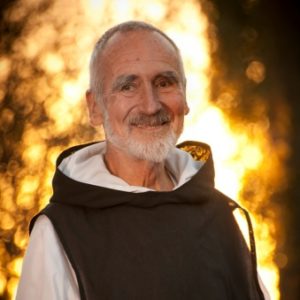
When redesigning our website, it was vitally important to us to create a page honoring and introducing the founder of our organization. Our new Brother David page provides a detailed introduction and biography, a featured area highlighting some of his core teachings and offerings, and an archive of his work that can be refined by category.
You can easily navigate to this page from anywhere on our website by clicking the Brother David icon presented in the floating toolbar on the right hand side of your screen.
